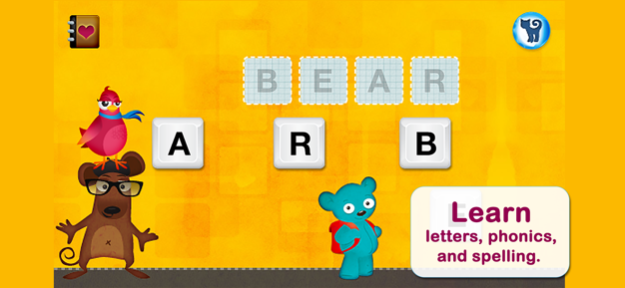Word Wagon by Duck Duck Moose 2.2.2
Free Version
Publisher Description
Word Wagon takes kids on a reading journey! Through fun activities, kids will learn reading fundamentals like letters, phonics, sight words, spelling, and more!
Word Wagon is a fun, award-winning app teaching letters, phonics and spelling. Based on Common Core State Standards kids will learn letter names, sounds and spelling of 4 and 6 letter words. AGES: 2-6.
OVERVIEW
4 Levels for Preschool, Kindergarten and First Grade:
- Level 1: Letters – learn the names of the letters
- Level 2: Phonics – learn the sounds of the letters
- Level 3: Spelling I – spell words up to four letters
- Level 4: Spelling II – spell words up to six letters
CATEGORY: Curriculum
ACTIVITIES
- LEARN letters, words and phonics
- PLAY with Mozzarella the Mouse and his best friend Coco the bird
- COLLECT stickers. Earn colorful stickers for each word in a sticker book. Touch the animated stickers to hear funny sounds.
- EARN stars. Use the stars to make different constellations, which are shaped like animals.
Mozzarella the mouse will dress up as an astronaut and float in space!
- DISCOVER interactive surprises like playing hide and seek, dressing up as a ghost and drawing pictures with Mozzarella the Mouse and Coco
AWARDS
- Parents’ Choice Gold Award - Parents’ Choice Foundation
- Children’s Technology Review Editor’s Choice Award for Excellence in Design
ABOUT DUCK DUCK MOOSE
(A wholly-owned subsidiary of Khan Academy)
Duck Duck Moose, an award-winning creator of educational mobile apps for families, is a passionate team of engineers, artists, designers, and educators. Founded in 2008, the company has created 21 top-selling titles and has received 21 Parents’ Choice Awards, 18 Children’s Technology Review Awards, 12 Tech with Kids’ Best Pick App Awards, and a KAPi award for “Best Children’s App” at the International Consumer Electronics Show.
Khan Academy is a nonprofit with a mission to provide a free, world-class education for anyone, anywhere. Duck Duck Moose is now part of the Khan Academy family. Like all Khan Academy offerings, all Duck Duck Moose apps are now free, without ads or subscriptions. We rely on our community of volunteers and donors. Get involved today at www.duckduckmoose.com/about.
Check out the Khan Academy app to learn and practice all kinds of topics for elementary school through college and beyond.
We’d love to hear from you! Visit us at www.duckduckmoose.com or drop us a line at support@duckduckmoose.com.
Aug 24, 2020
Version 2.2.2
Thanks for learning with us! We have some big news!
We’ve launched a new learning app for kids 2–7 called Khan Academy Kids. It’s 100% FREE with no ads or subscriptions needed.
This new version of Word Wagon includes some minor changes. Please update today!
About Word Wagon by Duck Duck Moose
Word Wagon by Duck Duck Moose is a free app for iOS published in the Kids list of apps, part of Education.
The company that develops Word Wagon by Duck Duck Moose is Duck Duck Moose LLC. The latest version released by its developer is 2.2.2.
To install Word Wagon by Duck Duck Moose on your iOS device, just click the green Continue To App button above to start the installation process. The app is listed on our website since 2020-08-24 and was downloaded 1 times. We have already checked if the download link is safe, however for your own protection we recommend that you scan the downloaded app with your antivirus. Your antivirus may detect the Word Wagon by Duck Duck Moose as malware if the download link is broken.
How to install Word Wagon by Duck Duck Moose on your iOS device:
- Click on the Continue To App button on our website. This will redirect you to the App Store.
- Once the Word Wagon by Duck Duck Moose is shown in the iTunes listing of your iOS device, you can start its download and installation. Tap on the GET button to the right of the app to start downloading it.
- If you are not logged-in the iOS appstore app, you'll be prompted for your your Apple ID and/or password.
- After Word Wagon by Duck Duck Moose is downloaded, you'll see an INSTALL button to the right. Tap on it to start the actual installation of the iOS app.
- Once installation is finished you can tap on the OPEN button to start it. Its icon will also be added to your device home screen.